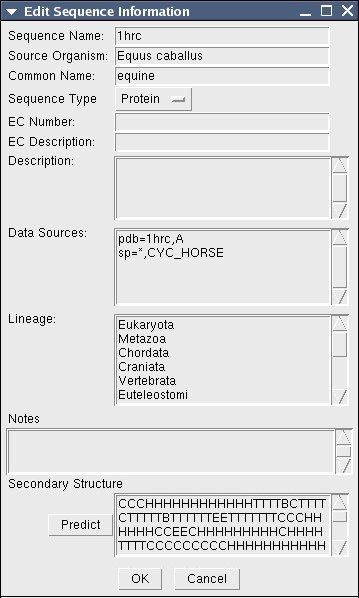Next: Selecting vs. Marking
Up: Working in the Environment
Previous: Representation Menu
Contents
Whenever you load a sequence or structure into MultiSeq an `i' box will
appear next to the molecule's ID. If you click on this box, a new
window will appear called the Info Viewer (See
Fig. 7). Within this window
information regarding the taxonomy, common name, sequence type, EC number, and data source of
the molecule will appear. If
you have PSIPred installed and configured, you can predict the secondary
structure at the bottom of the Info window.
Figure 7:
Edit Sequence Information
|
|
multiseq@scs.uiuc.edu